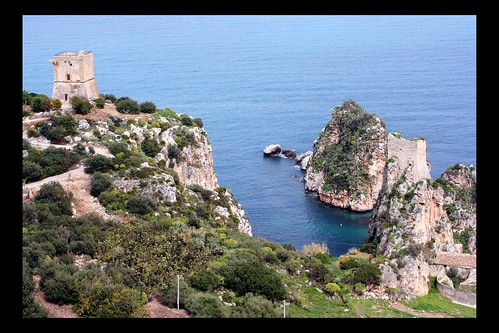Where to start!
I feel that this course was one of the best learning experiences I have had-- including my courses at Simmons. The lucid explanations of what can be confusing technologies, the wide scope of tools and relevant sources of information, the clear directions about blog topics, and the freedom to work on this course as time allowed were the greatest strengths of the course. 1)My favorite weeks involved photo sharing tools, the online productivity tools, and YouTube week. 2)All of the learning experiences (including the ones I did not especially like such as the avatars or things that I messed up on and had to try over again) have affected my lifelong learning goal to be current in my field and leave my comfort zone often to try new technologies and applications.
3) I was most surprised by several things-- all the cool stuff I could do and just how long each lesson took me. Most of the time I clicked every link and tried to read everything listed. This explains partly why I am so late in finishing. I didn't realize it would take so long, but to me it made sense to use the informational links provided. Another surprise was all the accounts I had to set up.
4)The online productivity tools, Del.ici.ious and Library Thing-type tools are things that will most benefit me personally and my work, although most of the other weeks have things I am already using. 5) I'm not aware of any other social networking tools we did not cover. I also don't know how you would improve this program--the only thing I can think of would be to ask a mentor/teacher/instructor-type person to provide weekly feedback to us via our blogs. 6) I'd like to see a porgram of this type offered at least twice a year. I would definitely participate and look forward to any new things you can provide to us.
Thanks again for a great program.